Death of a medical student
I am shocked at the recent death of a medical student at the All India Institute of Medical Sciences, New Delhi. Kamalla Raj Kiran was training to be a doctor at AIIMS, where he contracted a disease called "Dengue" and died in the same hospital where he was aspiring to be a doctor.
For those who don't know, Dengue is a viral disease spread by mosquitoes. Where there are no mosquitoes, there is no dengue (except by transfusion of infected blood). Dengue is a preventable disease.
This story essentially highlights the sad state of sanitation at the apex body of health in India. While AIIMS boasts of being the best medical training and research institute in the entire Asian continent, it has failed miserably at more steps than it has succeeded. It can be labeled only as an "irony" that the medical students are asked questions about transmission of Dengue in their professional examinations, but the sanitation authorities at the same place are blind to the answers. Such deaths could be prevented only if there is basic sanitation at AIIMS.
Interestingly, this is not the first time when AIIMS is spreading dengue. Is it about time AIIMS did something about itself?
Yes it is time! But given the current state of politics at AIIMS, where people worry more about themselves rather than the nation itself, I do not expect anything to be done. Especially not when I have seen many doctors committing suicides because of workplace harrassment - harrassments that were prevented from being released in the media or the public. In fact, AIIMS thinks that avian flu is more important than other diseases of national interest, perhaps driven only by the buzzword about avian flu in the west.
I urge the people to do something about such a basic necessity as improving sanitation at AIIMS. Will they do it?
The answer is: No.
They will do it only when they themselves catch Dengue. They will do it only when it benefits only them, and not everyone. Hard to digest? Look at the past.
Long live humanity! Long live health! Long live AIIMS!
Duh!
P.S.: Here's a first person account about this death: (an email from someone at AIIMS)
Today was a very tragic day for all of us. Do you know Kamalla Raj Kiran, currently he was in 7 th Sem... He got Dengue. I went to see him in the morning when B***** told me that platelets are going out of stock in our blood bank. He was taken to Casualty yday night where he deteriorated very rapidly and his disorientation was not taken care of in the casualty. There was a delay of few hours in getting his CT done. That too was done after he passed stools in bed that they suspected CNS involvement. When I went in the morning to C2 ICU, He was on ventilator and all the brain stem reflexes were gone.. I saw the CT... It was pretty bad...
He was brain dead. He is still being supported cardiovascularly in CT2 ICU. I don't know when they will declare him..
And some more students from BSc and MBBS are being admitted in the casualty and ward suspecting of Dengue..
Really bad times at AIIMS!
Update:
I publicized the news across medical schools in India, and also involved one of my friends who works for an Indian TV channel. Finally, media was interested, and the news was covered widely by TV channels in India and BBC 10 hours later. Here's a screenshot from BBC news site: (Click to enlarge)






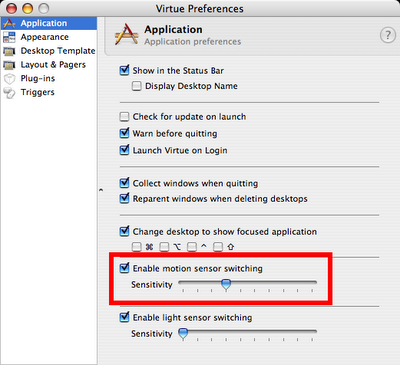

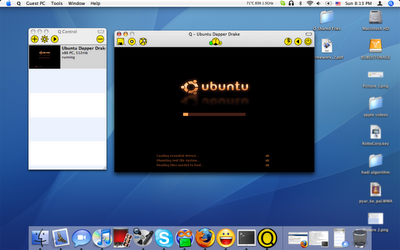







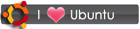

 RSS
RSS








